Safeguard Equipment Section
Made in Irita Studio, 2022
The Company
Safeguard is a Data Management Platform for Construction Builders
The company's goal is to help construction builders manage their work and ensure safety on their sites.
The platform has 3 main areas of expertise:
- Safety
- HR
- Equipment
- Project Goal
The Project Goals
Enabling Logistic and Safety Management of Construction Equipment
After the safety and HR sections of the Safeguard application were established, we dove into the equipment section, which contains the necessary data management and safety requirements for managing the construction equipment.
Stock Management
Providing users the ability to efficiently manage company equipment by overseeing their information, such as location, competency status, insurance coverage, and more crucial logistic information.
Safety Management
Optimizing safety management by effectively overseeing all safety requirements, documenting routine inspection, licensing, registration, hitch compliance, and more.
Documentation
Comprehensive documentation for managing projects at scale, as well as meeting safety standards and regulations.
As the design system was already established, my goal was to keep the equipment section clear and consistent with the other sections of the Safeguard application, providing comprehensive user flows and creating new components if needed.
The Irita Studio Product Design Team



There are 2 Sides to this Story
Add
Creating New Equipment Listings
Provides users with the ability to input new data, and expand their database easily.
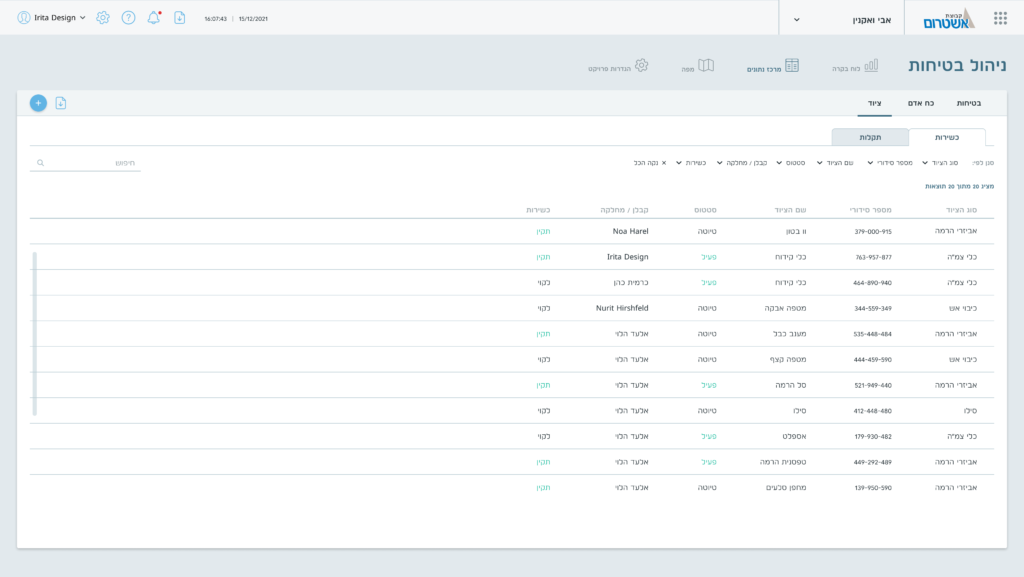
View and Edit
Listing Management
Provides users with an organized snapshot of information, making it easy to browse and review data and update the details within the listed items.
Add
Creating New Equipment Listings
Incorporating a new equipment listing into the database involves inputting essential equipment details, including type, manufacturer, owner, and other relevant information - depending on the equipment type.
Additionally, this function provides a dedicated section for documentation, allowing the user to attach and organize essential records such as maintenance logs, safety licenses and certifications, and user manuals during the initial listing creation.
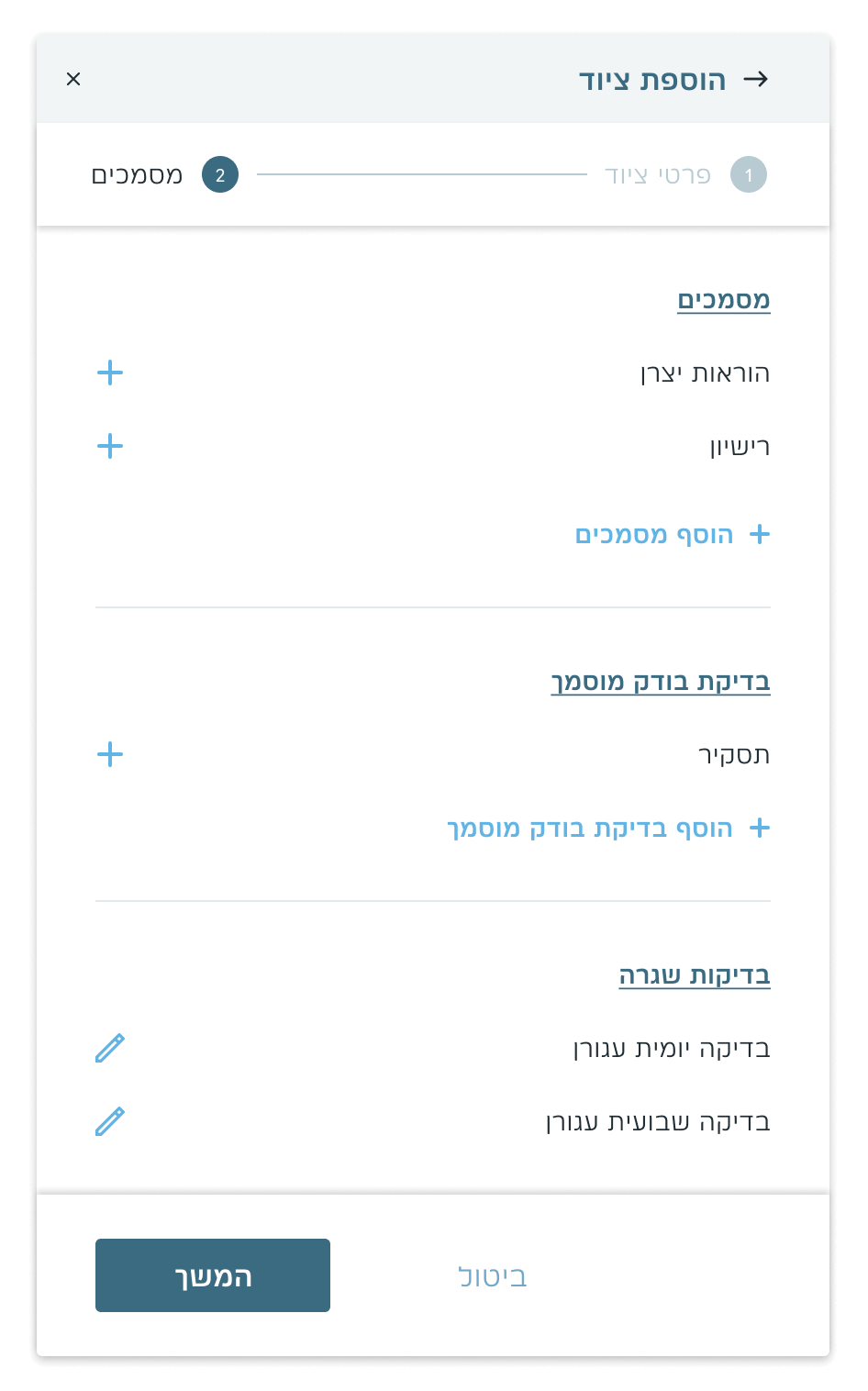
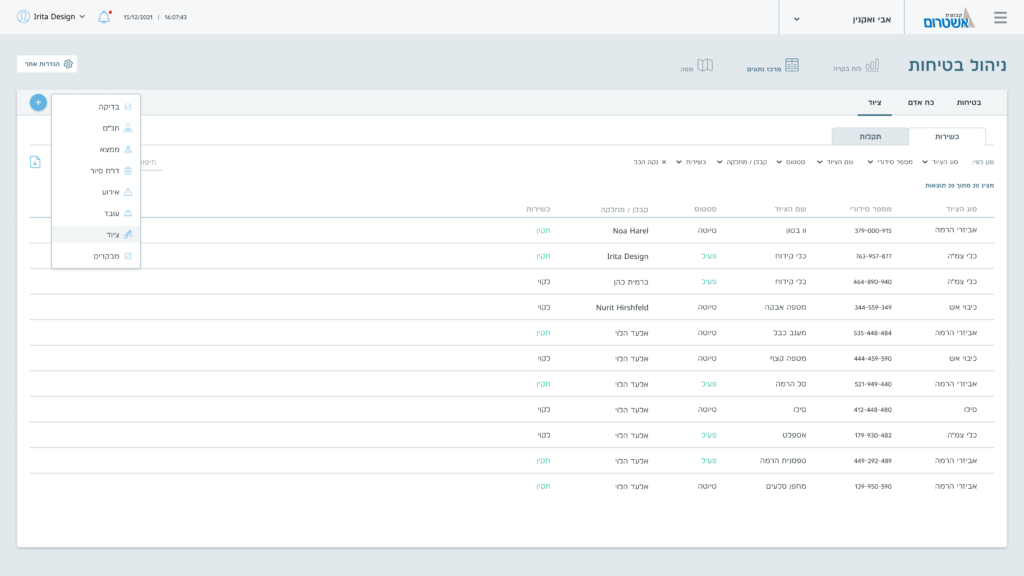
<< Here You Can Catch a Small Glimpse >>
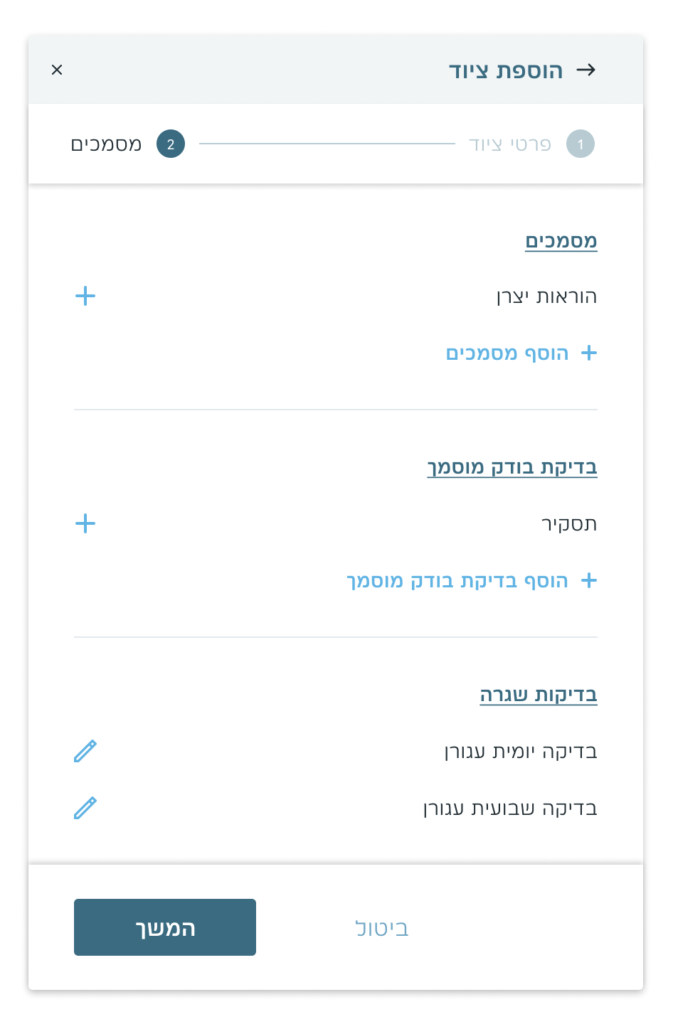
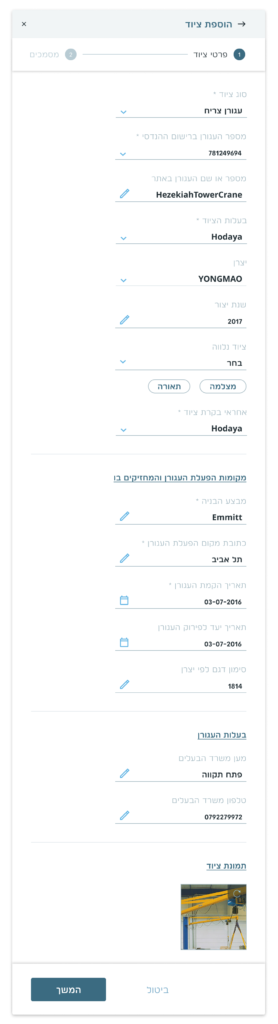
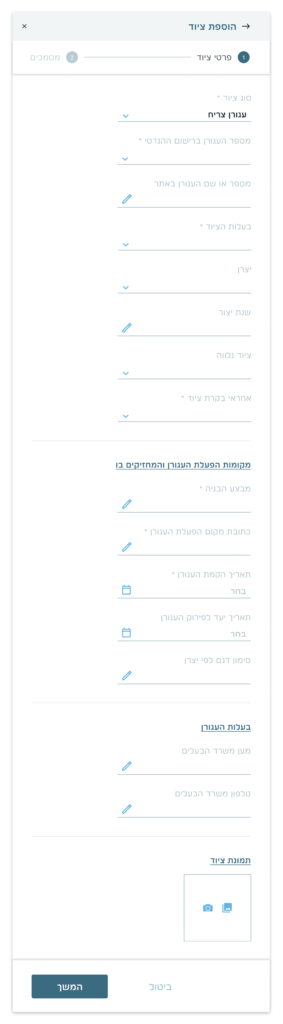
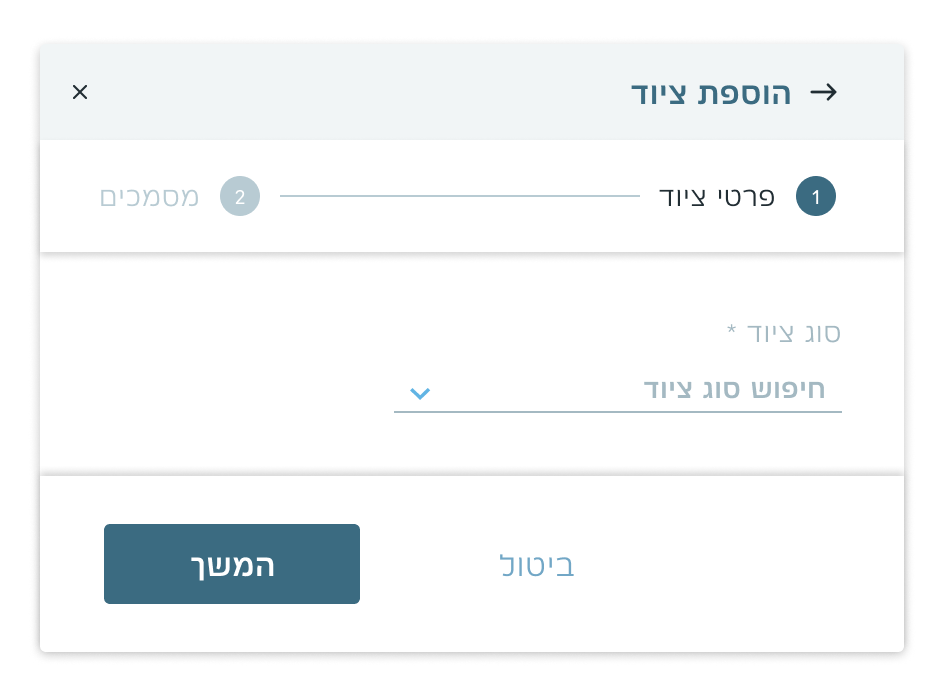
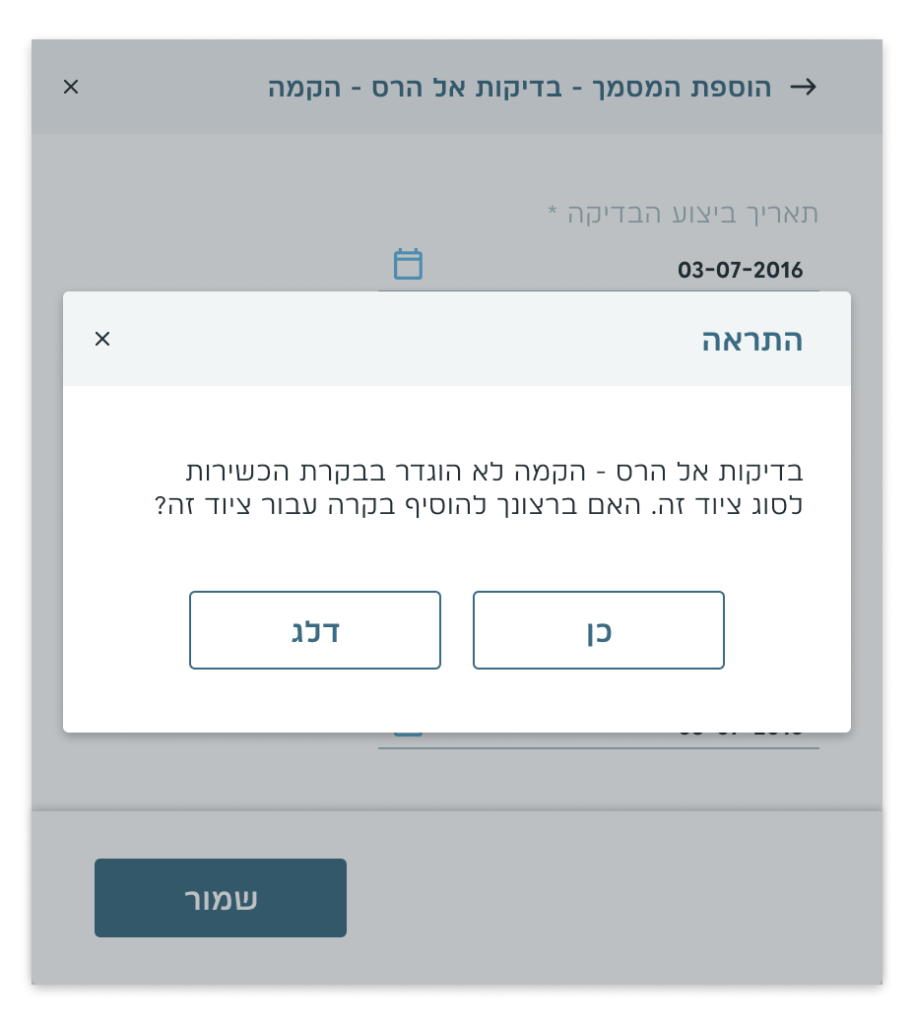
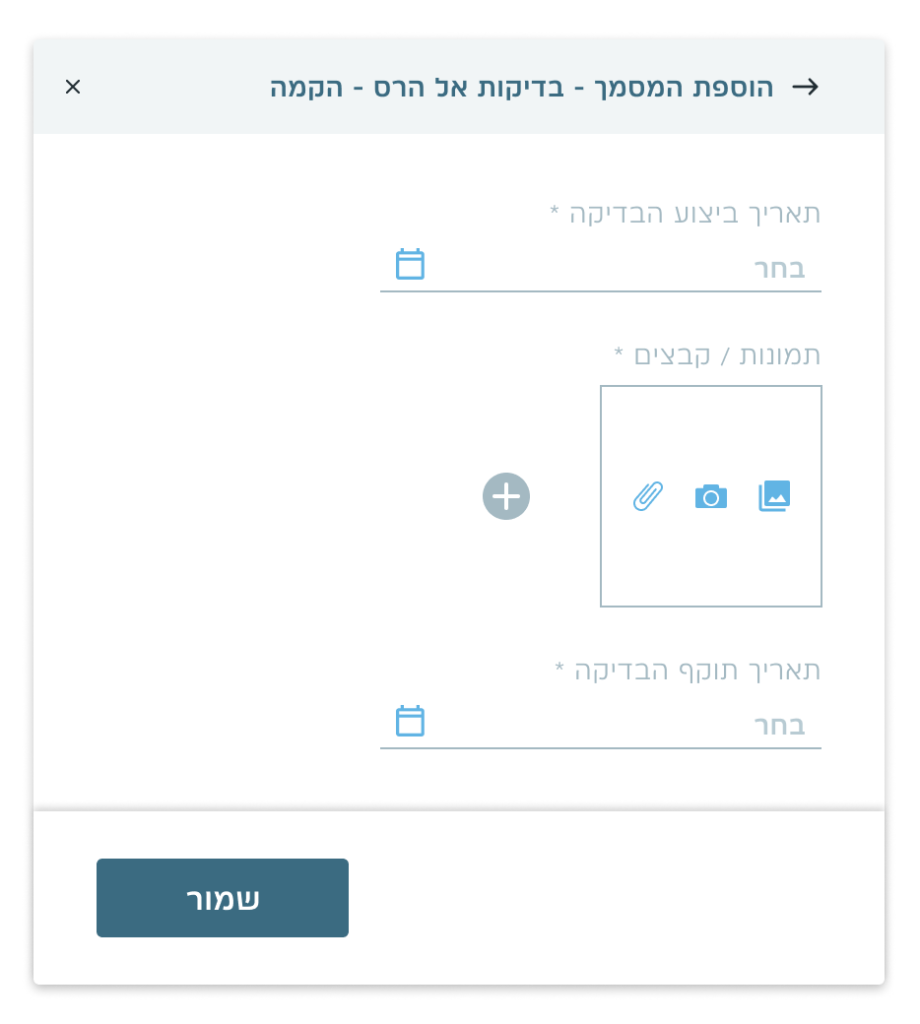
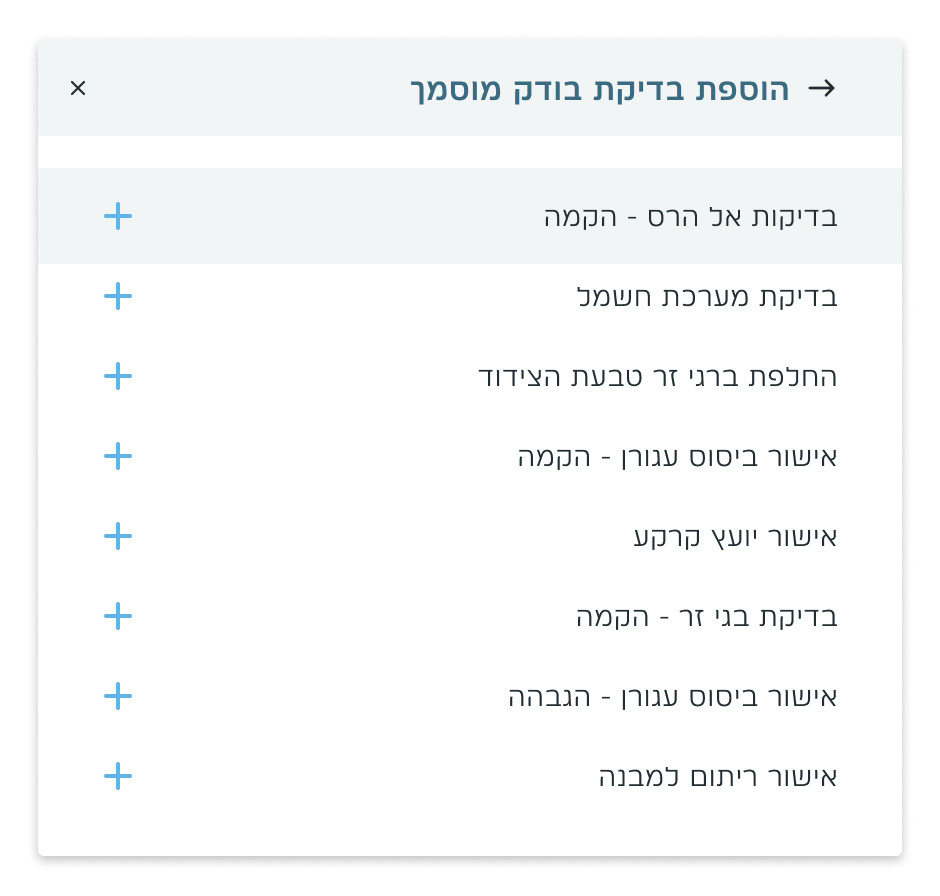
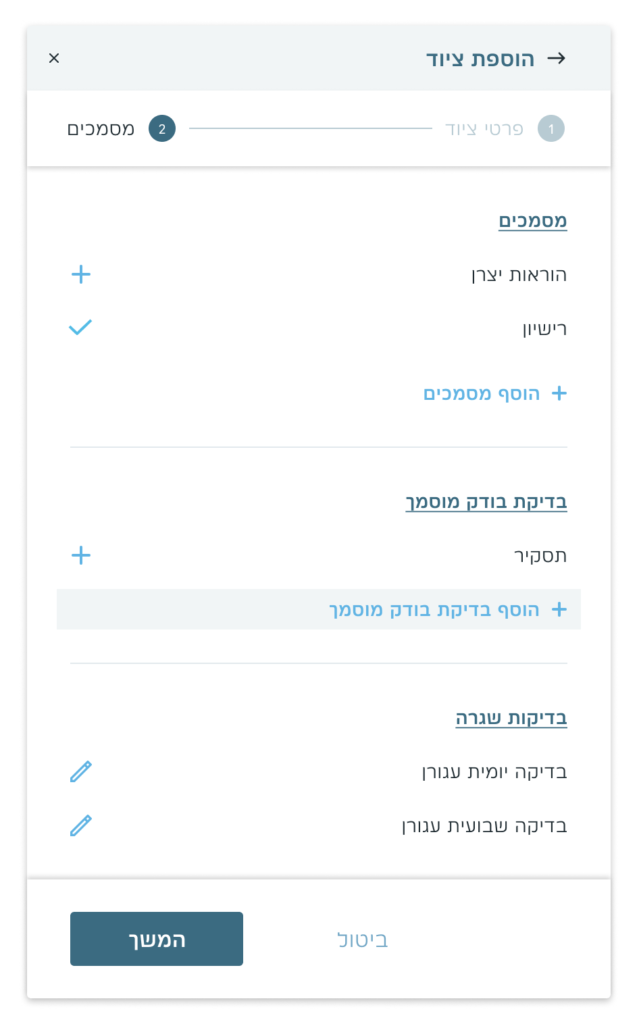
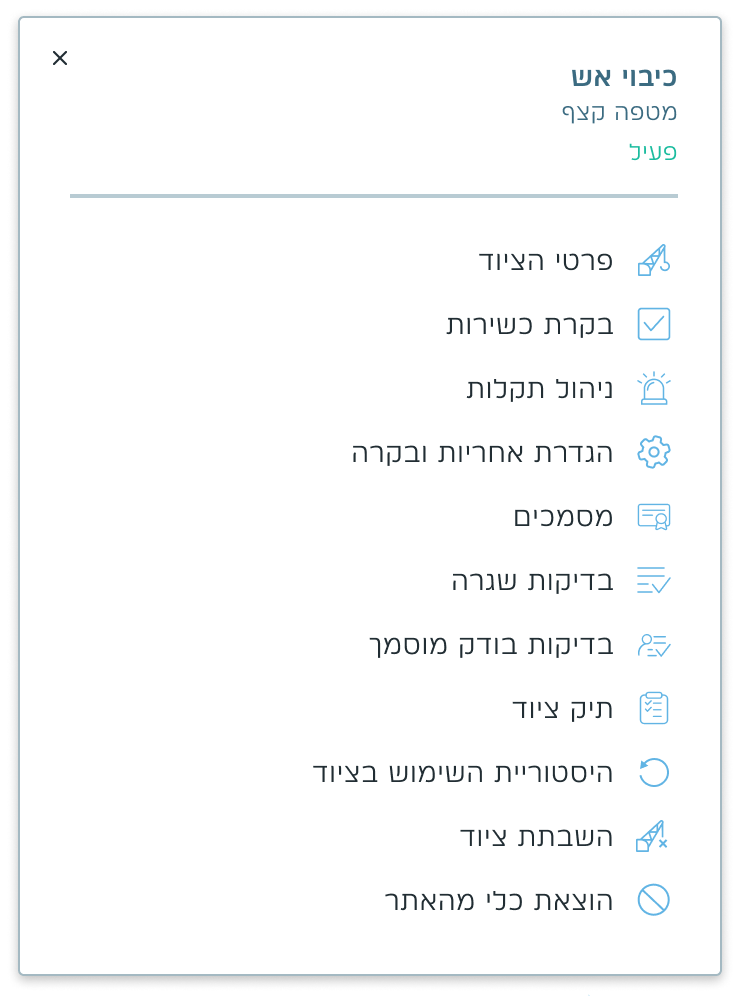
View and Edit
Listing Management
From the equipment table view, you can enter the listing management screens and control all the equipment-related data.
In this multifunctional module, users can seamlessly navigate between view and edit modes to access and modify listing details.
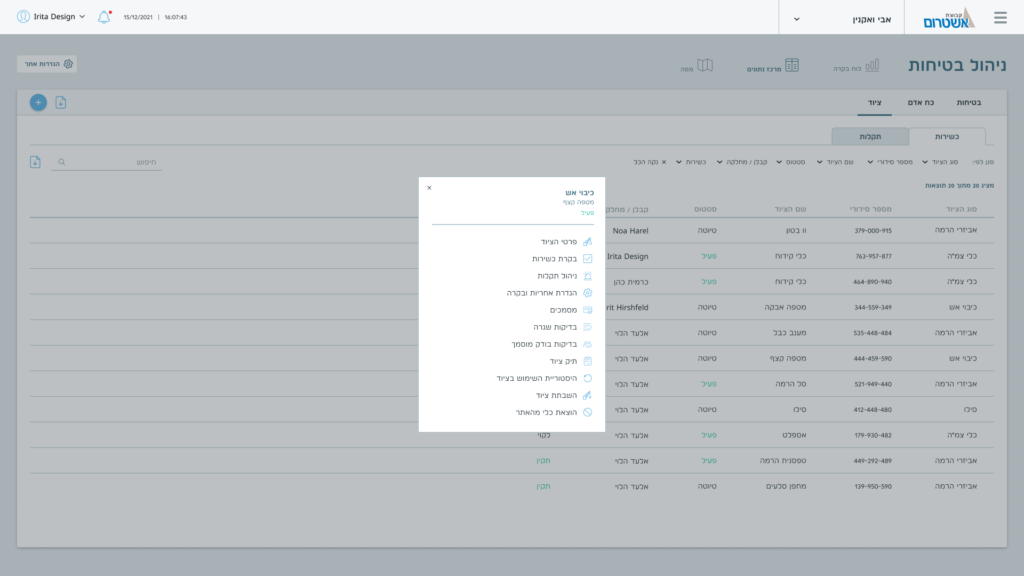
<< Here You Can Catch a Small Glimpse >>
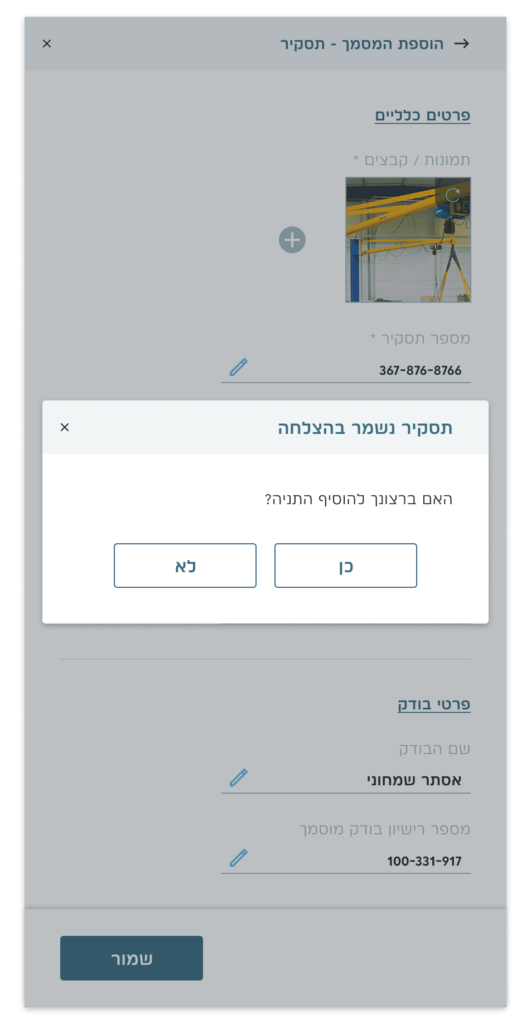
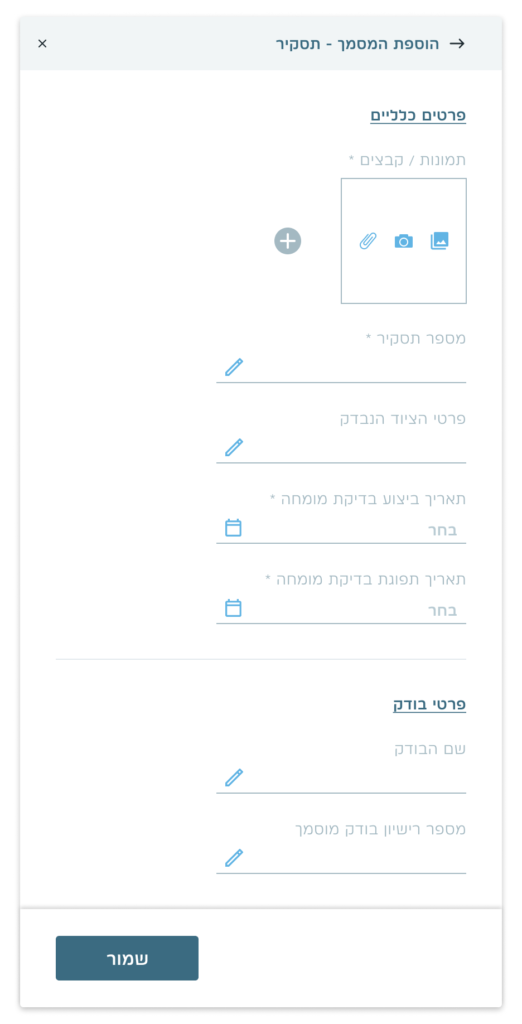
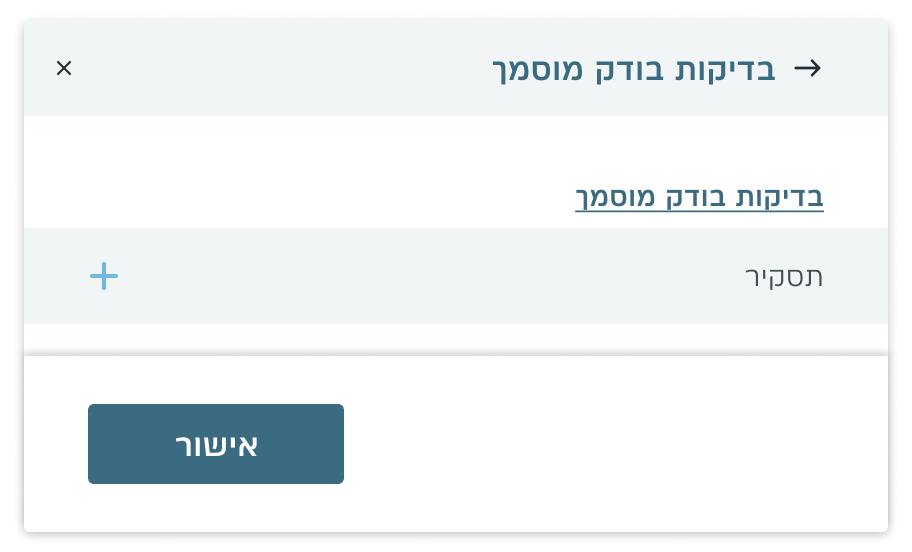
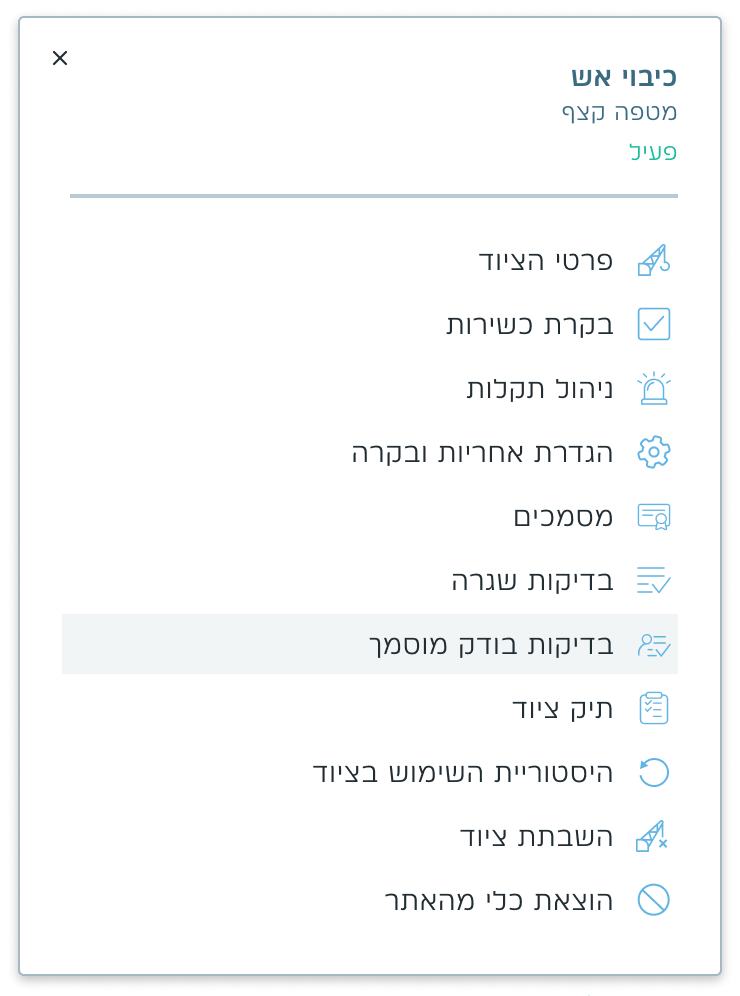
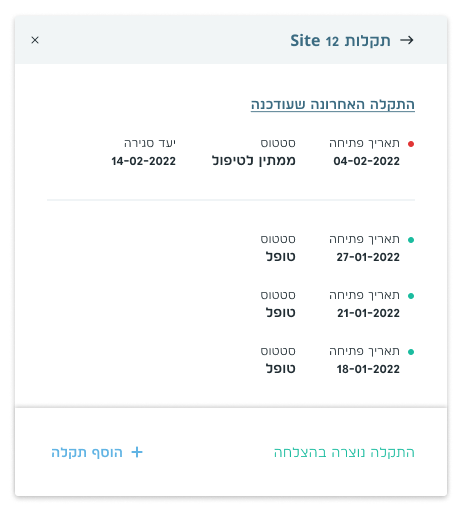
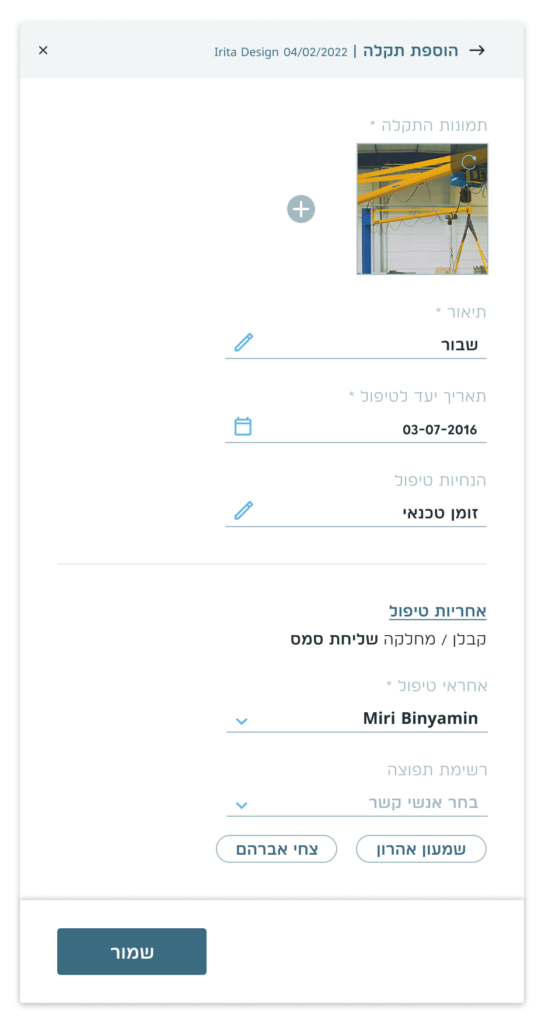
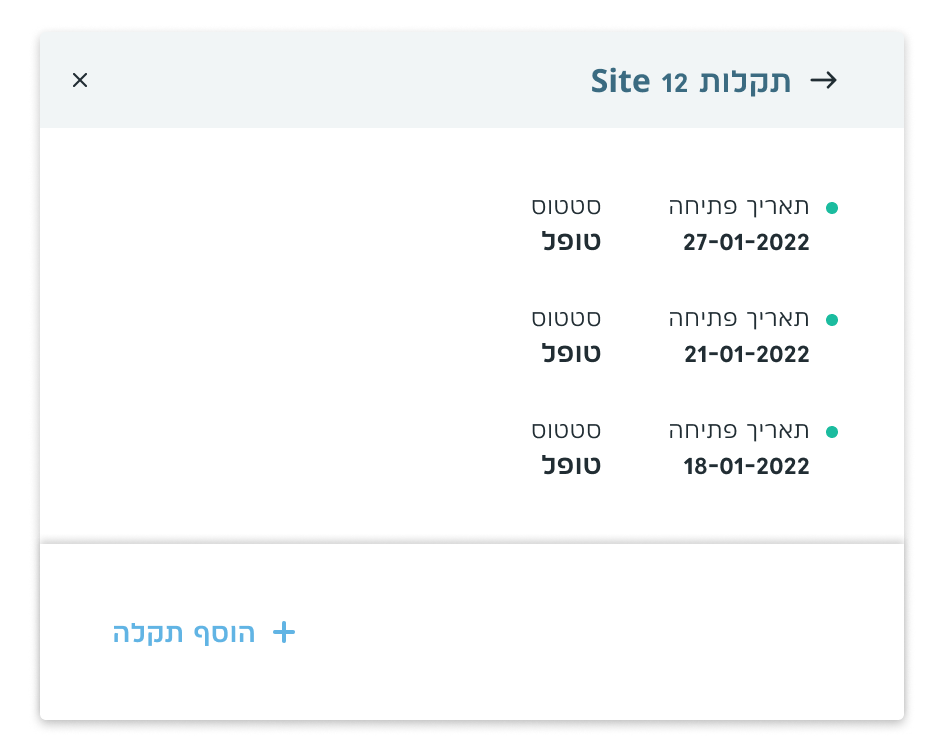
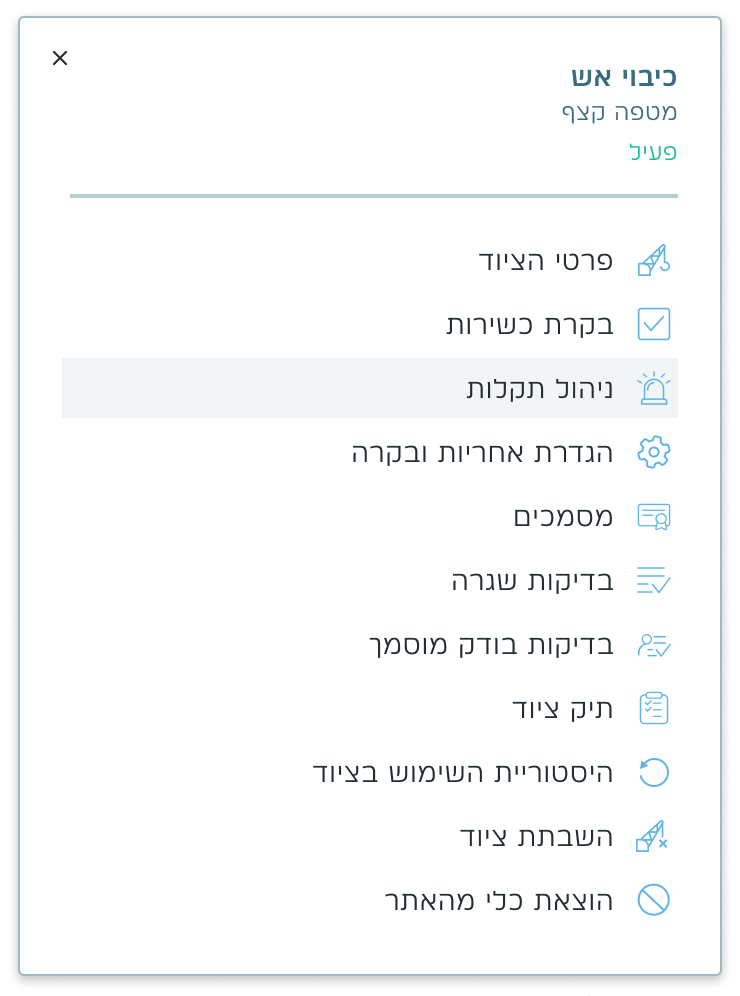
Auto-Layout Templates
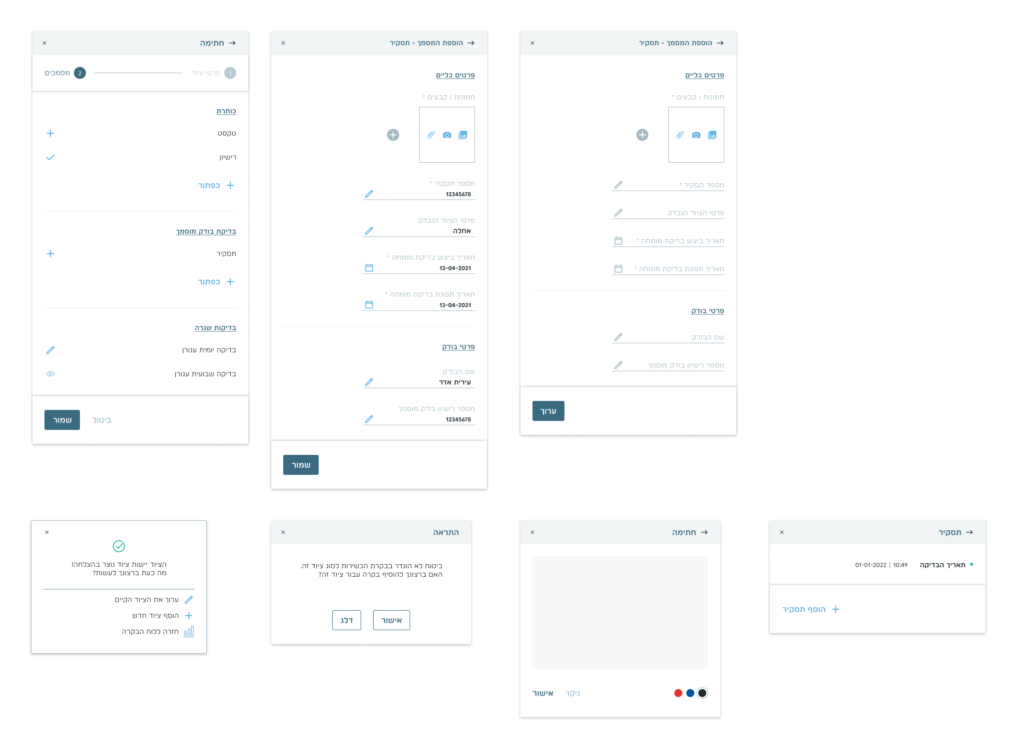
Proper Variants

Safeguard Design System
Very Much Needed Organizing!
Utilizing Figma features for a new and improved design system allowed our team to focus on creative problem-solving rather than repetitive tasks, ultimately delivering much faster design iterations, and allowing more time to discuss new features, find better solutions, save crucial time and money, and nurture our relationship with the client.
I learned a lot from this project about design systems and Figma best practices, and I also learned that I like working on design systems.
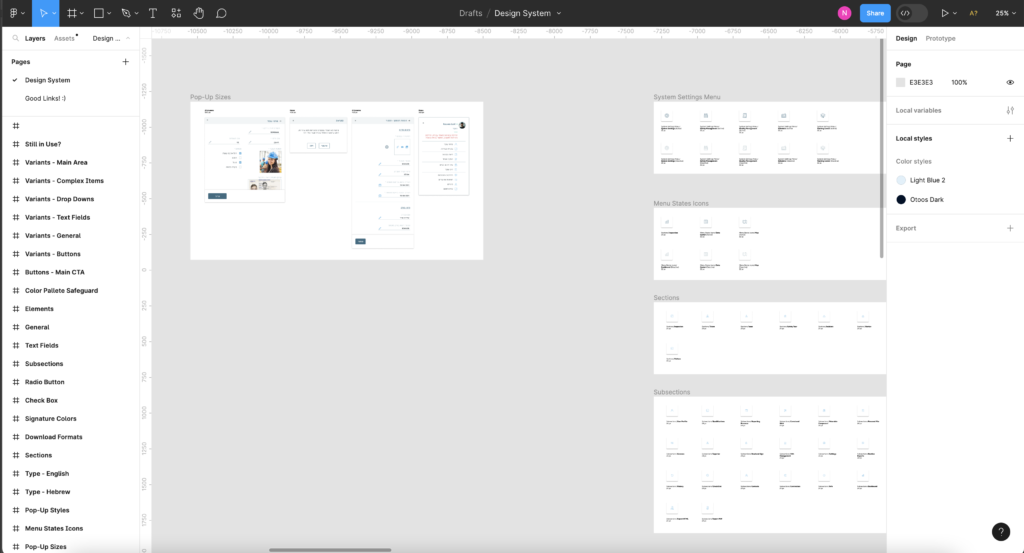
Order in Screen Sizes, Colors and Icons
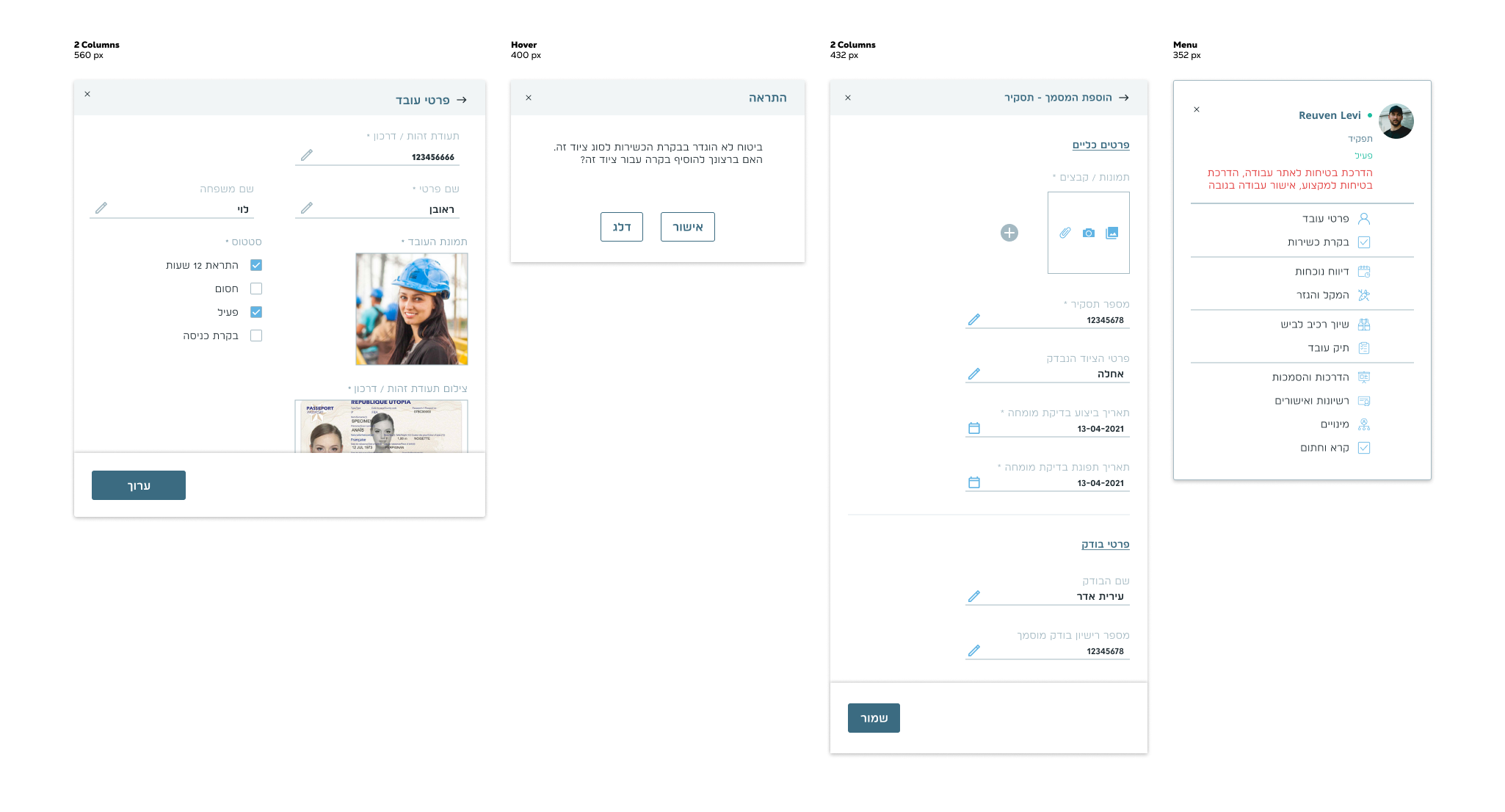
Adding Usefull Components
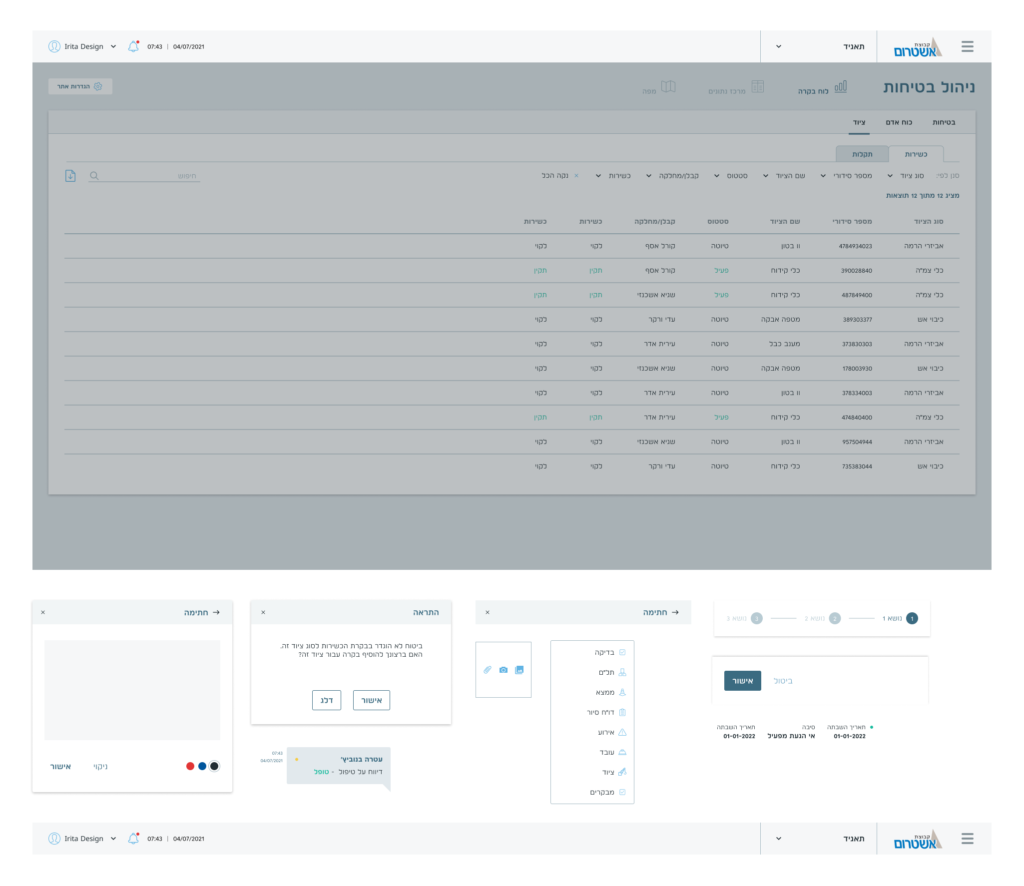
There's More
Cluster API Management Tool
Cluster is an API-first eCommerce data engine. the API ManaGement Platform was developed to enhance clients' visibility to the API Usage.
View Case Study
Algopix
Algopix is an eCommerce data tool package that provides small to medium online sellers market insights and catalog enhancement.
View Case Study
Takshahis
Takshahis is my online blog and information archive for the local design community.
View Case Study